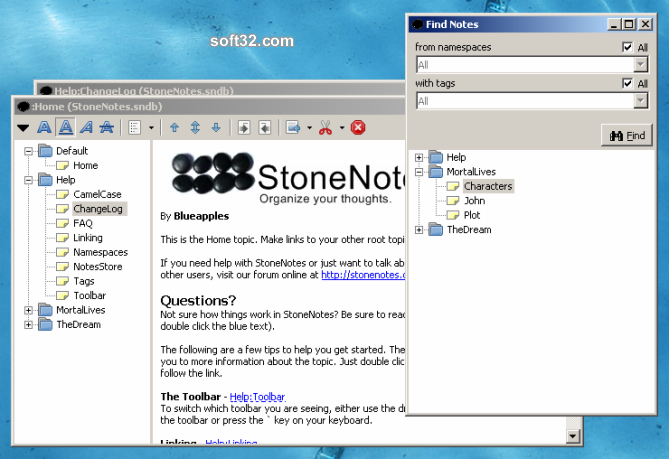StoneNotes 1.2.22
StoneNotes note manager makes browsing through your own network of notes simple and intuitive. You easily create the structure that makes sense to your mind - there are no ridged hierarchal structures or predefined systems.
Last update
16 Mar. 2006
Licence
Free to try |
$20.00
OS Support
Windows
Downloads
Total: 465 | Last week: 1
Ranking
#845 in
Personal Info Managers
Publisher
Blueapples
Screenshots of StoneNotes
StoneNotes Publisher's Description
All ideas come from other ideas, or are branches off from previous ideas. StoneNotes is a powerful but easy to use note management tool to help you stay organized.
In SonteNotes, you start with a Home note from which most of your projects will branch off. As you write, whenever there is a topic that needs further discussion or expansion, you can simply double click the keyword that represents this branched topic. A link is created and you are presented with another clean sheet to write on that topic.
The Mistake Many Systems Make
Most organizational systems try to enforce a structure invented by someone else onto your thoughts. You are expected to somehow change the way you think in order to express your ideas in a format compatible with the system at hand.
Relationships - The Cornerstone of Thought
The mind is not a tree of ideas, it is relational. One idea leads to another, leads to another, creating a web in our minds that is the very fabric of our thoughts. StoneNotes is design to allow you to capture this web and commit it to an electronic form where it cannot be forgotten and is always available.
By using StoneNotes you can easily create a structure that is organic and makes sense to you, freeing you to create new ideas.
Creating The Web - Linking
This web is created by expanding on topics as they are mentioned in a note. To expand on a particular topic by creating a new note for it, simply double click the word representing the topic. This will open a clean note for you to add more information on the topic. To return to the previous note, simply click the Back button in the toolbar -- just like your web browser.
Notes can have any number of links going in or out of them: this creates a relationship web allowing you to organize your information in a way that makes sense to you.
If you're familiar with the concept of a wiki on the Internet, you may want to read about some differences between StoneNotes and regular wikis.
In SonteNotes, you start with a Home note from which most of your projects will branch off. As you write, whenever there is a topic that needs further discussion or expansion, you can simply double click the keyword that represents this branched topic. A link is created and you are presented with another clean sheet to write on that topic.
The Mistake Many Systems Make
Most organizational systems try to enforce a structure invented by someone else onto your thoughts. You are expected to somehow change the way you think in order to express your ideas in a format compatible with the system at hand.
Relationships - The Cornerstone of Thought
The mind is not a tree of ideas, it is relational. One idea leads to another, leads to another, creating a web in our minds that is the very fabric of our thoughts. StoneNotes is design to allow you to capture this web and commit it to an electronic form where it cannot be forgotten and is always available.
By using StoneNotes you can easily create a structure that is organic and makes sense to you, freeing you to create new ideas.
Creating The Web - Linking
This web is created by expanding on topics as they are mentioned in a note. To expand on a particular topic by creating a new note for it, simply double click the word representing the topic. This will open a clean note for you to add more information on the topic. To return to the previous note, simply click the Back button in the toolbar -- just like your web browser.
Notes can have any number of links going in or out of them: this creates a relationship web allowing you to organize your information in a way that makes sense to you.
If you're familiar with the concept of a wiki on the Internet, you may want to read about some differences between StoneNotes and regular wikis.
What's New in Version 1.2.22 of StoneNotes
Spell checker, improved interface, new plugin system, support for multiple databases
Look for Similar Items by Category
Feedback
- If you need help or have a question, contact us
- Would you like to update this product info?
- Is there any feedback you would like to provide? Click here
Popular Downloads
-
 Kundli
4.5
Kundli
4.5
-
 Grand Auto Adventure
1.0
Grand Auto Adventure
1.0
-
 Macromedia Flash 8
8.0
Macromedia Flash 8
8.0
-
 Cool Edit Pro
2.1.3097.0
Cool Edit Pro
2.1.3097.0
-
 Grand Theft Auto: Vice City
1.0
Grand Theft Auto: Vice City
1.0
-
 Hill Climb Racing
1.0
Hill Climb Racing
1.0
-
 Cheat Engine
6.8.1
Cheat Engine
6.8.1
-
 Zuma Deluxe
1.0
Zuma Deluxe
1.0
-
 Tom VPN
2.2.8
Tom VPN
2.2.8
-
 Vector on PC
1.0
Vector on PC
1.0
-
 Grand Theft Auto IV Patch...
1.0.1.0
Grand Theft Auto IV Patch...
1.0.1.0
-
 Netcut
2.1.4
Netcut
2.1.4
-
 Minecraft
1.10.2
Minecraft
1.10.2
-
 Ulead Video Studio Plus
11
Ulead Video Studio Plus
11
-
 AtomTime Pro
3.1d
AtomTime Pro
3.1d
-
 Windows XP Service Pack 3
Build...
Windows XP Service Pack 3
Build...
- Bluetooth Device (RFCOMM Protocol... 5.1.2600.2180
-
 C-Free
5.0
C-Free
5.0
-
 Hercules Setup Utility
3.2.8
Hercules Setup Utility
3.2.8
-
 Microsoft Office 2010
Service...
Microsoft Office 2010
Service...